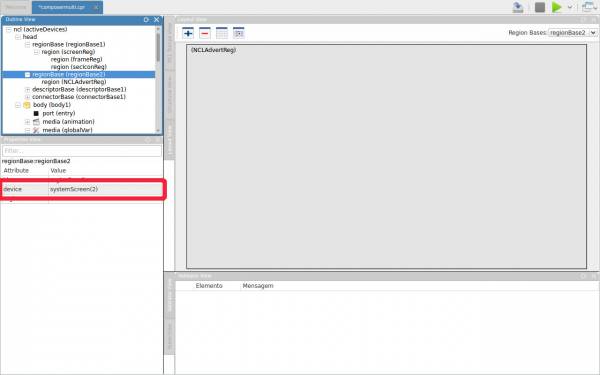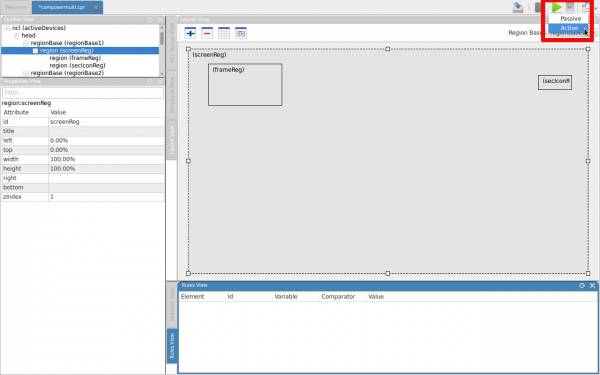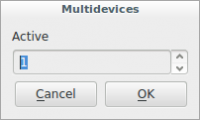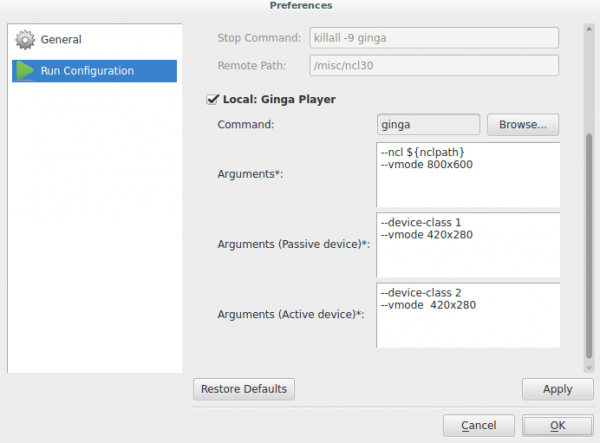How to Run Applications on Multiple Devices
Ginga-NCL provides support for multimedia applications on multiple devices.
Using NCL Composer you can create and play applications that use secondary devices.
Creating
To play a media on a secondary device you simply put it in a region inside a regionBase with a specified secondary class.
Playing
Clicking the small arrow near the Run NCL Project button you can choose to open instances of Ginga acting as either a secondary active device or a secondary passive device waiting for the primary device.
After choosing Passive or Active some extra information will be asked (like the number of secondary devices) . After pressing Ok the window(s) representing the secondary devices will appear and wait for content.
Then you can click Run NCL Project to execute and the content for secondary devices will be visible when the application playback demands it.