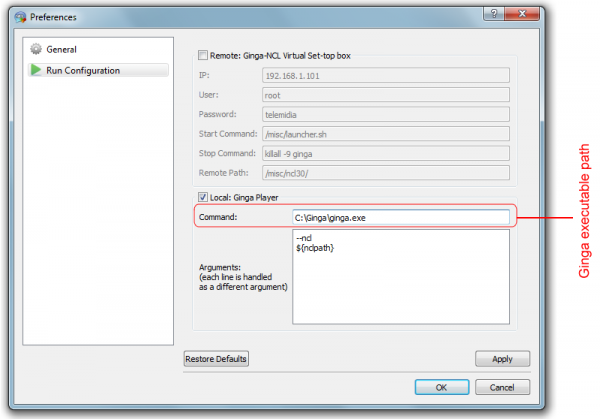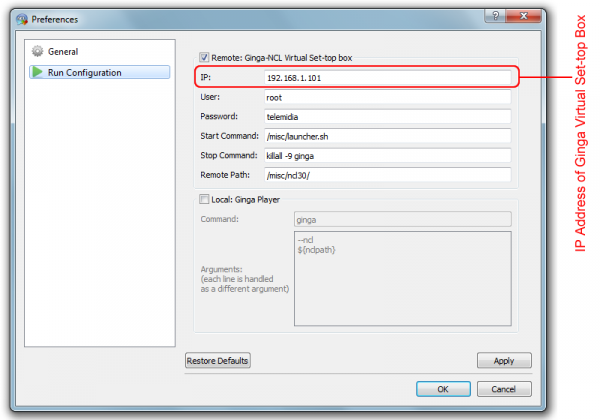How to configure NCL Composer to run an NCL Application
There are two ways of running your NCL application from NCL Composer:
- From a local Ginga-NCL player (e.g. Ginga4Windows); or
- From a Virtual Machine (e.g. Ginga Virtual Set-top Box);
Running from local Ginga-NCL
To configure NCL Composer to run the NCL application from the loca Ginga you must select the Menu: Edit→Preferences→Run Configuration.
The following screen will be presented:
In this screen, mark the option Local: Ginga Player and fill the text box Command with the path to the Ginga-NCL binary.
The text box Arguments can be filled with parameters to the Ginga-NCL binary. You mus put each parameter in a different line.